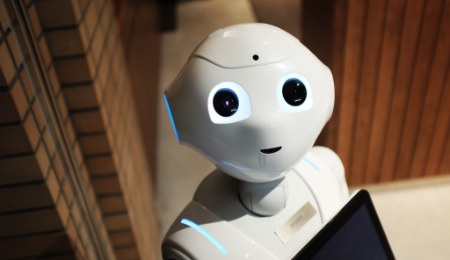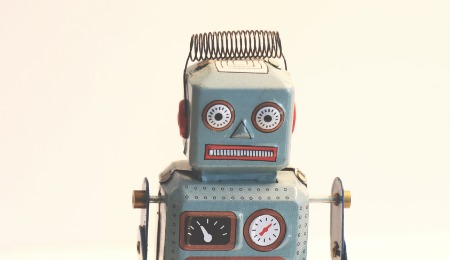Latest News
5 Important Tips To Define The Limits Of Your Automation Project
5 Important Tips To Define The Limits Of Your Automation Project
This article shares five important tips that you should remember when defining the limits of your automation project. It talks about how it's not just about the things you automate but also about the things you don't. The article will give you five valuable points to consider when designing your system and whether to automate it or not.
Step 1: Understand what you are automating
The first step to any automation project is understanding the scope of what you're trying to automate. This means taking a close look at the processes and tasks you're hoping to streamline and breaking them down into smaller, more manageable pieces. Once you have a good understanding of the individual steps involved in your process, you can start to think about which ones are candidates for automation. Not every task will be a good fit for automation, so it's important to carefully consider each one before moving forward. There are a few things to keep in mind when deciding which tasks to automate: 1. How often is the task performed? If a task is only performed occasionally, it may not be worth automating. 2. How complex is the task? The more complex a task is, the more difficult it will be to automate. 3. How much time does the task take? If a task takes a significant amount of time, it may be worth automating in order to save time in the long run. 4. Is the task error-prone? If a task is prone to errors (usually from within the process, the cross-platform validation or the data input/transfer), automating it can help reduce those mistakes. 5. Is the task data-intensive? Tasks that require working with large amounts of data or repetitive forms of data can be good candidates for automation particularly if the source and/or destination is comprised of a uniform layout/structure.
Step 2: Build a team and gain buy-in
As with any business initiative, it's important to build a team and gain buy-in from all the key stakeholders before proceeding with an automation project. This will ensure that everyone is on the same page and invested in the success of the project. There are a few key members that should be involved in this process:
1. The business owner or champion. This person will be responsible for driving the project forward and ensuring its success, often seen as the PS (Project Sponsor).
2. A technical lead. This person will be responsible for overseeing the technical aspects of the project and ensuring that everything is implemented correctly, usually an IT contact.
3. A business analyst. This person will be responsible for understanding the business requirements and mapping out how they can be met by the proposed automation solution. This can be the PM and for smaller businesses they usually are but can also be the head or a knowledge silo for the department or process being automated i.e. for Accounts Payable, it might be the AP manager.
4. A project manager. This person will be responsible for managing the overall project and keeping everyone on track, reporting to the champion and wider stakeholders, liaising with and managing thrid-parties and arranging the players on the pitch to drive towards the goal.
5. Automation experts. These people will be responsible for actually implementing the automation solution and making sure it meets all of the requirements. This is where the supplier or automation consultant comes in
6. WBCs (Wider business champions). These can be a couple of people from other departments likely to be impacted by the automation project, for example, purchasing, warehouse, manufacturing etc. Ideally, you pick those who are peacemakers and noise makers, who have a good understanding of the wider business function and, who will be able to buy into the ideas and opportunities the automation project and software will offer for their departments.
Once you have your team in place, it's important to gain their buy-in before proceeding with the project. This can be done by holding meetings to discuss the goals of the project and what each member's role will be. It's also important to get feedback from each member to ensure that everyone is on board with the plan.
Step 3: Define success metrics
Success metrics are the criteria you will use to measure whether or not your automation project is successful. These can include cost savings, efficiency gains, error reduction, and process improvement. It is essential to choose success metrics that are relevant to your specific project goals and objectives. Metrics should also be quantifiable and achievable so that you can track progress and identify areas for improvement.
Some examples of success metrics for an automation project might include:
-Reduced processing time by X% -Increased accuracy of data entry by X%
-Eliminated paper forms/workflow -Improved customer satisfaction scores by X%
-Reduced number of employee hours required per week by X%
-Provably reduce paper and water use by X%
These can typically be addressed as SMART goals as well but, they form the evaluation matrix for the success/failure of the project at review time so should be evidential, recordable and measurable.
Step 4: Consider integration points, the environment you’re automating in,
As you think about the limits of your automation project, it's important to consider any integration points that may be required. These are typically areas where manual processes are currently being used to exchange data or complete tasks. For example, if you're automating a process that includes data entry into a CRM system, you'll need to consider how the data will be transferred from the source system into the CRM. Will this be done manually or will you need to develop an automated solution? Other examples of integration points include:
-Reports or dashboards that need to be generated from the data in your automation system.
-External systems that need to be notified of changes or updates made in your automation system.
-Data import/export between your automation system and other systems
and data handling
The first step in any automation project is to clearly define the limits of what you want to automate. This will ensure that your project stays on track and doesn't get overloaded with unnecessary tasks. To do this, you need to understand the difference between data and process automation. Data automation is all about collecting and storing data. This could include anything from customer details to stock levels. Process automation is about using that data to automate tasks. For example, if you have a customer order system, you might use process automation to automatically generate invoices and send them out to customers. Once you've defined the limits of your project, you can start thinking about which processes you want to automate. This will help you create a timeline for your project and ensure that it stays on track.
Step 5: Assess your risks
It's important to properly assess the risks involved in your automation project in order to avoid any potential problems. Here are some things to keep in mind when assessing your risks:
1. What could go wrong? Think about all the potential things that could go wrong with your automation project and make a list of them. This will help you identify the risks involved and come up with a plan to mitigate them. Use WARGAMING as a great way of painting a wide picture of possible issues.
2. What's the worst-case scenario? For each risk, what's the worst-case scenario? What could happen if things went wrong? Could it jeopardize the success of your project or even cause safety issues?
3. How likely is it that something will go wrong? Once you've identified the risks, it's important to assess how likely they'll actually happen. This will help you prioritize which risks need to be addressed first.
4. How can you mitigate the risks? Once you've assessed the risks, you need to devise a plan to mitigate them. This may involve changing the way you do things, adding additional safeguards, or increasing communication and training for those involved in the project.
Draw a line
Don't get scared by drawing the borders for your project, often it's useful o keep a mindful list of elements you have decided are outside of scope for PHASE I, and roll those into the feedback loop after UAT and Go-LIve, which helps you create what we call the "Yes but" sprint of PHASE I. Of course, you can always roll them into the appropriate phase for the department of the organisational section that they relate to when that area is selected for automation.
I hope this has proved helpful. Let me know what you think in the comments.
.png)